News classification
Contact us
- Add: 19-702,SongQuan Villa,Taibai Road,Luohu,Shenzhen,China
- Tel: +86-13682577795
- Fax: +86-18926799286
- Email: sales@conterway.com
How to reset axis q6055-e PTZ 0909-009 ball machine reset to factory default settings
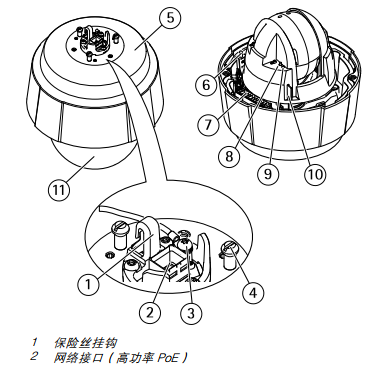
How to reset to factory default settings - how to reset axis ball machine
important
Reset to factory default should be used with care. Reset to factory defaults resets all settings (including IP address) to
Factory default value.
To reset the product to factory default settings:
1. Press and hold the control and power buttons for 15-30 seconds until the status LED flashes amber.
See product overview.
2. Release the control button, but continue to press and hold the power button until the status LED turns green.
3. Release the power button and assemble the product.
4. The process is now complete. Reset to factory settings by default. If no DHCP server is available, the default IP address is 192.0.90
5. Use installation and management software tools to assign IP addresses, set passwords, and access video streams.
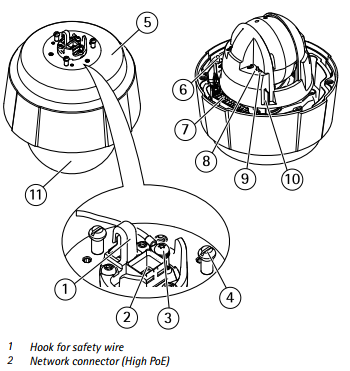
How to reset to factory default settings
Important
Reset to factory default should be used with caution. A reset to factory default resets all settings, including the IP address, to
the factory default values.
To reset the product to the factory default settings:
1. Press and hold the control button and the power button for 15–30 seconds until the status LED indicator flashes amber.
See Product overview.
2. Release the control button but continue to hold down the power button until the status LED indicator turns green.
3. Release the power button and assemble the product.
4. The process is now complete. The product has been reset to the factory default settings. If no DHCP server is available on
the network, the default IP address is 192.168.0.90
5. Using the installation and management software tools to assign an IP address, set the password and access the video
stream.
Sales telephone (same number of wechat): 13428785305 QQ: 2461903042





