News classification
Contact us
- Add: 19-702,SongQuan Villa,Taibai Road,Luohu,Shenzhen,China
- Tel: +86-13682577795
- Fax: +86-18926799286
- Email: sales@conterway.com
Bosch Bosch dcnm-lsys system server software license
Business type: dcnm-lsys
Product No.: f.01u.287.751
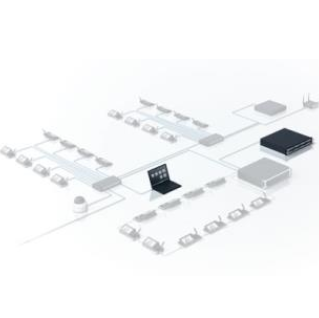
Dcnm-lsys system server software license
Automatic device discovery
Control up to 750 dicentis devices for participants
Client server solution
Running the system without user interaction
Dante TM input and output of venue audio
PC running server software (conference application, optional)
The number of devices is less than 100 and there is no identification or participant image. Windows Server 2012 R2 64 bit (including. Net Framework 3.5 function) or Windows Server 2016 (including. Net Framework 3.5 function).
CPU passmarkram free disk space Ethernet card > = 6000 * 8 GB 20 GB 1 GB
The number of devices is less than 100 and has identification or participant image. Windows Server 2012 R2 64 bit (including. Net Framework 3.5 function) or Windows Server 2016 (including. Net Framework 3.5 function).
CPU passmark: RAM: available disk space: Ethernet card: > = 7000 * 16 GB 50 GB 1 GB
Up to 750 devices without identification or participant images Windows Server 2012 R2 64 bit (including. Net Framework 3.5 features) or Windows Server 2016 (including. Net Framework 3.5 features).
CPU passmarkram free disk space Ethernet card > = 9000 * 16 GB 50 GB 1 GB
Up to 750 devices with identification or participant images Windows Server 2012 R2 64 bit (including. Net Framework 3.5 features) or Windows Server 2016 (including. Net Framework 3.5 features).
CPU passmarkram free disk space Ethernet card > = 10000 * 16 GB 50 GB 1 GB
PC running conferencing applications only:
The number of devices is less than 100 and there is no identification or participant image. Windows 8.1 professional / windows 10 professional 64 bit (including. Net Framework 3.5 features). Note: Windows 10 is only suitable for use with client PCs.
CPU passmarkram free disk space Ethernet card > = 6000*
8 GB
20 GB
1 GB
Requirements, standards, settings
Gigabit Ethernet IEEE802.3, when using Gigabit Ethernet, the maximum switch delay is 10 microseconds. Valid for both copper and / or fiber ports.
The packet forwarding rate of each port in the hardware > 1.2mpps is not applicable. If the software is responsible for packet switching, it will lead to variable delay, which is unacceptable.
The quality of service has strict priority DiffServ to ensure that PTP synchronization packets and audio packets take precedence over control packets. Omneo uses QoS at the IP level to avoid synchronization and audio problems in busy networks. Although the system can work normally on relatively quiet network (the network load is less than 10%), it is very important to configure the network switch correctly. The QoS used is DiffServ, which is part of the service type field (TOS) in the IP header. For more details on DiffServ and IP headers, see Wikipedia.
Warning: IEEE 802.1p is also used for QoS, but only for layer 2. Since omneo uses IP communication, this mechanism is not suitable. Please make sure that the device you are using uses DiffServ QoS!
The following table summarizes the used DSCP values that need to be configured in the switch:
Data DSCP decimal, DSCP hex, DSCP tag, TOS byte (HEX), switch priority queue
PTP synchronization, delay request 56, 0x38, CS7, 0xe0, maximum
PTP tracking, delay response, audio 46, 0x2e, EF, 0xb8, high
(reserved) 8, 0x08, CS1, 0x20, low
Control 0, 0x00, try to transmit, 0x00, none
Warning: thoroughly check that the switch's highest priority queue is marked ා 1 or ා 8, as this may vary by brand. Unfortunately, this is not consistent across brands. Setting the priority incorrectly is worse than not setting it.
The switch must be configured to support DiffServ (DSCP) quality of service. The switch needs four priority queues for DiffServ mechanism to work.
Warning: do not use VoIP QoS settings!
Requirements, standards, settings
Mac Table > 1000 is not applicable. In order to avoid the switch from broadcasting unicast packets due to insufficient space.
Disable EEE IEEE 802.3az, EEE will cause problems due to implementation defects in most cases. Good implementation should work, but not energy-saving, because PTP synchronization avoids this. Therefore, EEE must always be disabled.
Fast spanning tree protocol (RSTP) is required when RSTP is disabled to create (cable) loops for redundancy. When a loop is not created, RSTP needs to be disabled for optimal operation. When enabled, it may cause a slow connection to the switch.
The possibility of creating VLANs is not applicable and VLAN separation rather than IGMP listening is recommended as most switches cannot handle multicast changes in the system. For some devices, such as 100 MB devices (Sony cameras, tvone, amx, and others), it may be necessary to filter multicast data.
Igmpv3 or igmpv2 in hardware listens. Igmpv3 or igmpv2 listens. To optimize bandwidth utilization, you can use IGMP listening. In systems with more than 10 multicast streams, this is not absolutely necessary, but it is very useful. There is sufficient performance to handle a large number of IGMP query responses, depending on the number of devices (directly or indirectly) connected to the switch. Hardware support for IGMP listening is highly recommended.
Requirements standard when using redundant wiring, setting
RSTP ieee802.1d-2004, RSTP is used to create redundant loops. The switch must support changing the following parameters to the values listed: Hello_ Time = 9 seconds forwarding_ Delay (forwarding delay
Sales telephone (same number of wechat): 13428785305 QQ: 2461903042





